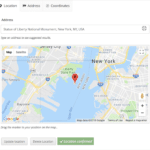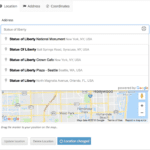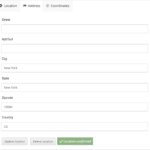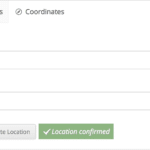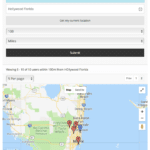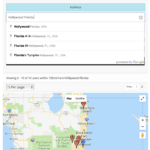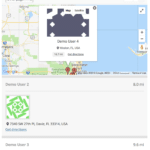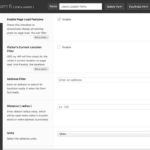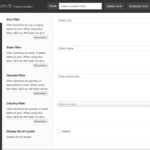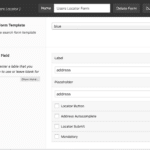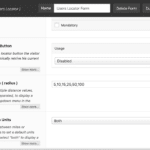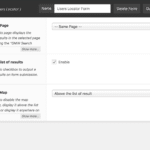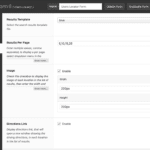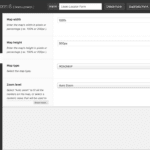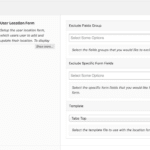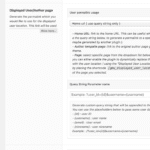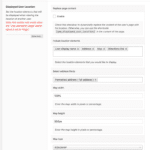WordPress Users Locator extension is a mapping and proximity search solution for WordPress users. With the extension, the users of your site will be able to easily add a location to their profile, and search and find other users based on location using GEO my WP proximity search forms
WordPress Users Locator Key Features
Add Location To WordPress Users
Using the advanced Location form of GEO my WP, the users of your site will be able to easily add a location to their profile. The location form provides a few ways for a user to add a location:
- Pick an address from the suggested results generated by Google address autocomplete.
- Use the locator button to retrieve the current location.
- Pick the location on the map by dragging the marker to the desired location.
- Enter address fields manually.
- Enter a set of coordinates.
The location form makes it easy and as accurate as it can get when adding or updating a location. The form exists in the admin's user profile page, and you can add it to any page in the front-end using the shortcode [gmw_user_location_form]
- User location form Location tab.
- User location form address autocomplete in action.
- User location form address fields tab.
- User Location form coordinates tab.
Users Locator Proximity Search Form
WordPress Users Locator extension enables the Users Locator search form in GEO my WP forms builder. You will be able to create unlimited maps and a proximity search form that searches and find WordPress users based on address, radius, and other parameters.
Creating WordPress Users Locator form is a simple task when using the form builder, the same way as creating Posts Locator or Members Locator search forms.
The form builder comes with 5 tabs out of the box, each contains various options:
- Page Load Results - setup the behaviour of the form first load.
- Search Form - select the template file and set up the filters of the search form. Such as address field, Radius, units, locator button, and more.
- Form Submission - setup a few actions that takes place on form submission.
- Search Results - select the search results template file, and set up the items that will show in the list of results. Such as avatar, directions link, and results per page.
- Results map - set the map height and width, map type, and zoom level.
You can create unlimited forms, and defined each differently. You can place the forms anywhere and on any page using a shortcode or a widget.
- Users Locator form
- Users Locator form address autocomplete in action.
- Users Locator form info window in action.
- Users Locator form editor
- Users Locator form editor
- Users Locator form editor
- Users Locator form editor
- Users Locator form editor
- Users Locator form editor
- Users Locator form editor
User Location Shortcode
With the User Location shortcode [gmw_user_location] you can display the location details of a specific user anywhere on a page. You can display a map, address, and get directions link. Using the shortcode attributes you can set the map height and widget, map type, and zoom level.

Single user location
Custom User / Author Location Page
Setup a custom page that will serve as the user's / author's page. Users will usually navigate to this page when clicking on a user in the list of results when searching for users using the Users Locator form.
This page displays the user's location the same way as the shortcode [gmw_user_location] does. This way users can see the location details of a specific user from the search results.
Using the admin's settings, you have few options to set the User Location page:
- Select any of your pages.
- Select the Home page.
- Use WordPress' native Author template page.
Along with any of the options above, you can also pass some URL parameters when navigating to the user location page. You can pass the user ID, username, email, and nicename.
This option can be powerful, especially when using another plugin that uses its user profile page. Some membership plugins, for example, provide such a profile page. In this case, you can set the user location page to link to the profile page of the membership plugin, and pass the user ID as a URL parameter if needed.
This way you can set the Users Locator form to navigate to the profile page of the membership plugin when clicking on a user in the list of results.
- Settings page
- Settings page
- Settings page
Available Shortcodes
[gmw_user_location_form]- display the User Location form in the front-end.[gmw_user_location]- display the location details of a specific user.