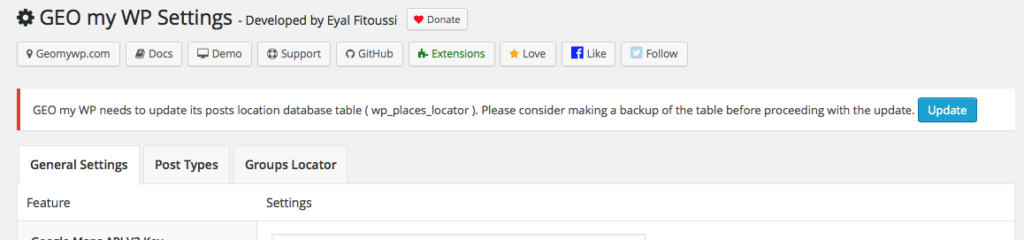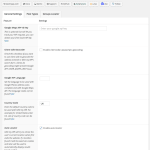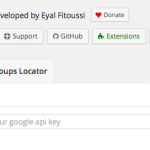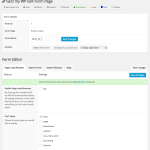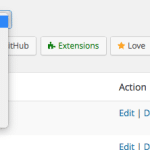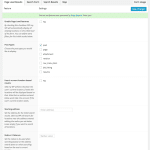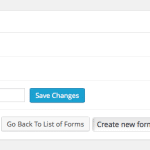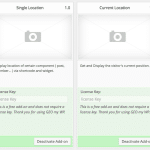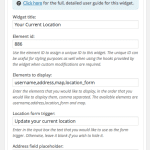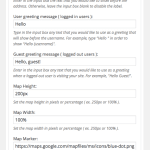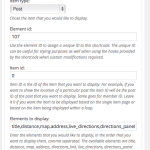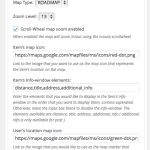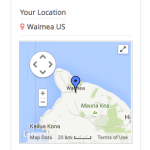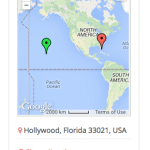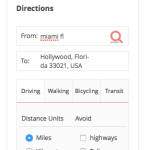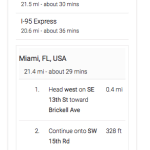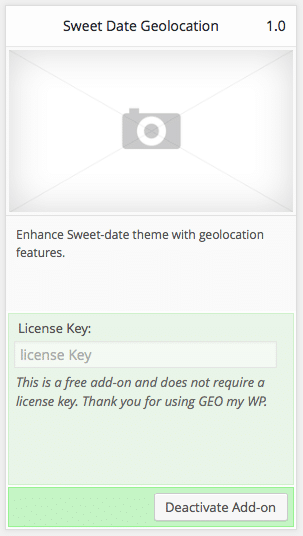After unexpected delays, GEO my WP version 2.6.1 is finally ready for testing. That is the first beta of version 2.6.1 ( attached at the bottom of this page ), and hopefully it won't be long before the final release is available. That is of course with your help by testing and reporting issues and feedback.
GEO my WP 2.6.1 is the next major update that includes a large number of bug fixes, core improvements, back-end improvements, new hooks and few awesome features. Below are listed some of the major changes you should be aware.
GEO my WP 2.6.1 change-log
- Most Important: This is a major security update. Thanks to Michael Lehmkuhl, who pointed out few XSS vulnerabilities and provided a solution to it; which followed by other security patches throughout the plugin. I strongly encourage everyone to install GEO my WP 2.6.1.
- Database update - the first thing you should notice after updating to GEO my WP 2.6.1 is the database upgrade message in the back-end. During the database upgrade, two columns will be added to GEO my WP location tables: street_number and street_name. Untill now GEO my WP combined and saves both street number and street name into one column called "street". "Street" column will still be there after the upgrade but also the two additional columns which will provide more flexibility when outputting an address. The new columns will begin collecting data only for locations created or update after the database upgrade. There is no way to collect data for locations entered previously the upgrade ( unless locations are updated again ).
- Back-end enhancement:
- More of a clean and organized admin pages.
- Improved "Form Detailed" section ( form editor page )
- "Create new form" buttons replaced with a simple drop-down menu at the top of the page next to the page title ( Forms page ).
- List of "helpful links" buttons were added to the top of all GEO my WP admin pages.
- GEO my WP Settings Page
- GEO my WP helpful links
- GEO my WP Edit Form Page
- Create new form dropdown menu
- Edit Form Page
- Form details box
- Currenlt Location and Single location shortcodes/widgets were re-written and now provided via core add-ons ( free add-ons integrated with GEO my WP ). Both add-ons come with new features, improved styling, and a flexible way to display their components. The original functionality of gmw_current_location shortcode and widget, as well as gmw_single_location and gmw_member_location shortcodes, are still available and didn't change at all. However, once you activate the new Single Location and Current Location add-ons their functionality will "take over" and you will need to adjust the current shortcodes and widgets of your site based on the new widget settings and shortcode attributes.
See more details about the new Single Location add-on and Current Location add-on.- New add-ons
- Current Location widget back-end
- Current Location widget back-end
- Single Location widget back-end
- Single Location widget back-end
- Current Location widget front-end
- Single Location widget front-end
- Single Location widget get directions form
- Single Location widget get directions results
- Sweet Date theme integration - this feature as well was re-written and wrapped up in into an add-on. After updating to GEO my WP 2.6.1, you will need to navigate to GEO my WP add-ons page and activate the add-on. The settings and functionality stayed the same except for a few tweaks in the map behavior. However, the core was drastically improved; many bugs fixed, and new hooks added.
- GEO my WP maps:
- Map's script was completely re-written and now provided as a single map solution for all the maps created by GEO my WP and its add-ons. Instead of having a map script/file for each shortcode, widget, or add-on that display a map there is now only one map script that generates all the necessary maps. The only thing the add-on or function needs to do in order to display a map is to pass the correct argument to the new map functions. This new functionality reduces the number of JavaScript and files needed which results in better performance as well it is easier to generate a map via add-on or custom functions.
- "resize map" triggered improved.
- Map loader gif was replaced with a font-awesome spinner.
- Multiple maps can be generated on the same page.
- Font Awesome icons replacing dashicons. Font Awesome provides a greater collection of icons and spinner.
- Together with the above GEO my WP 2.6.1 includes many bug fixes ( which are too many to list here ), small tweaks and improvements and errors/warninig messages were removed. Click here to see the complete list of commits/changes that took place in this update.
- New hooks ( actions and filters ) and functions - The large number of hooks and functions provided by GEO my WP makes it a super flexible plugin. Using Hooks and custom functions you can extend the functionality of GEO my WP and create features that it does not provide "out of the box". The docs site is still under development with only a few hooks mentioned there. However, if you are looking for a specific hook you are welcome to ask me and I will point you to the right direction. If such hook does not exist I will most certainly add it in a future update if possible.
GEO my WP 2.6.1
- Major improvement to the admin's add-ons page: Improved performance, show notifications for new versions, show notifications for required updates Based on the current version of GEO my WP, notifications for new add-on releases.
- Disable add-on when doesn't meet the minimum requirements of GEO my WP. To prevent errors and white screens.
- Fix: Updater system wont stay disabled.
- Fix: Pagination issue when in home page.
- New Feature: form editor checkbox to display days & hour in search results.
- Improved days & hour function.
- Fix: Shadow CSS in Firefox
- Tweak: address entered verification in Current Location address field
- Fix: GMW widget styling in admin
- Improved Post Types search queries and clauses setup. Make it easier for filtering
- New function: gmw_enqueue_form_styles() Load search form/results stylesheet earlier in the HEAD tag by passing the form ID and the pages in which they should be loaded
- New filter: apply_filters( 'gmw_form_url_prefix', $gmw_prefix, $atts, $element ); to modify the URL prefix of form submission parameters which is by default GMW_.
- Added custom array_replace_recursive function to support PHP < 5.3
- Sweet Date search form/results template files ( to be used with Sweet Date theme activated
- Many security patches
Click here for the complete list of commits that took place in GEO my WP 2.6.1
Thank you,
Eyal