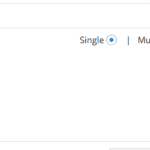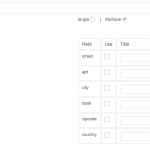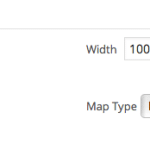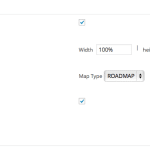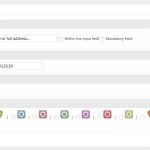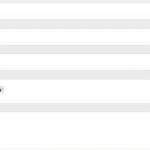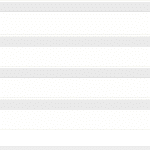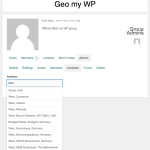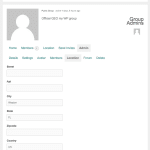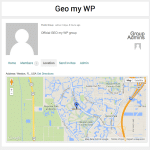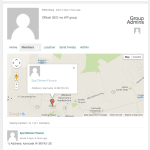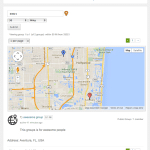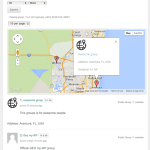Using the BuddyPress Groups Locator extension, you can geotag BuddyPress' groups and create advanced proximity search forms that will search and find those groups based on location and distance.
You can add a location while creating a new group, and you can update the location from the admin tab of the group. Once the Groups Locator add-on is activated, a new search form type "BP Groups" will be available in the "Search Forms" page of GEO my WP.
Groups Locator key features
- Add location while creating a new group
- Add or update the location after a groups was created from the admin tab of a group
- Add location to a group using single address field or multiple address fields
- Google's address autocomplete when using single address field
- A new "location" tab will be added to the group menu and will display a map and the address of the group
- Option to display a map and the locations of all the group's members in the "Members" tab of the group
- Create and advance proximity search forms that will search for groups that have location
Group's admin tab settings
- Address field - single with Google autocomplete or multiple address field that you can choose
Group's location tab settings
- Map size - width and height in pixels or percentage
- Map type - ROADMAP, SATELLITE, HYBRID, TERRAIN
Group's members tab settings
- Map size - width and height in pixels or percentage
- Map type - ROADMAP, SATELLITE, HYBRID, TERRAIN
- Display address of each member in the results
Search forms settings
- Address Field title ( can be set to be mandatory field)
- Radius values - single, default value or multiple values to be used as a dropdown
- Units - Miles, Kilometers or both ( as dropdown)
- Choose locator icon
- Results page - same page or a different page
- Display results as lists of posts, Map or both
- Results per page - single, default value or multiple values as dropdown
- Show address
- Driving distance
- "Get direction" link
- Map - Width and height in pixels or percentage
- Map type - ROADMAP, SATELLITE, HYBRID, TERRAIN
Admin's Dashboard
- Address field
- Multiple address fields
- group's location tab setting
- Group's member tab setting
- Search Forms Settings
- Search Forms Settings
- Search Forms Settings
- Search Forms Settings
Front end
- Single address field with autocomplete
- Group's admin location tab with multiple address fields
- Map and address in group's location tab
- Map and location of group's members in group's members tab
- Search results
- Search Results
Or get it free with an access pass
Already purchased? Log In