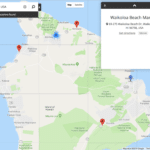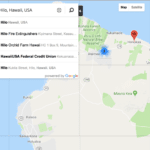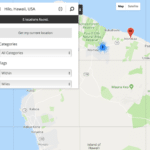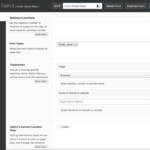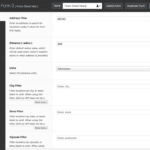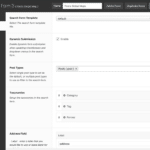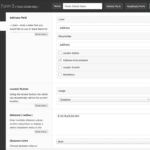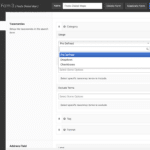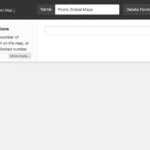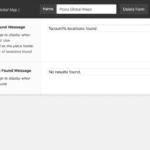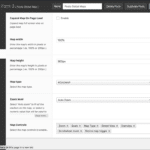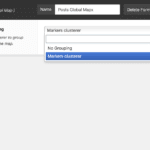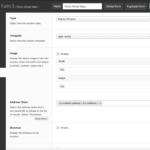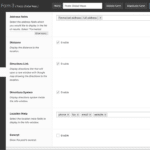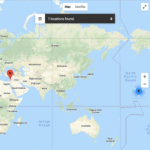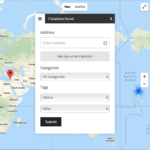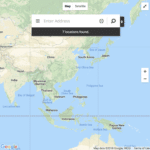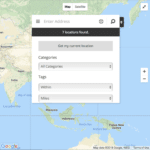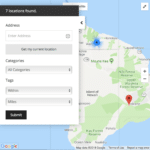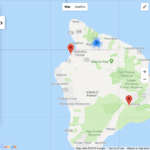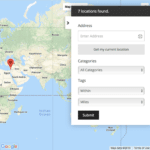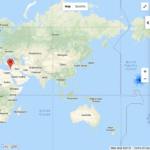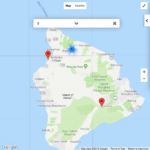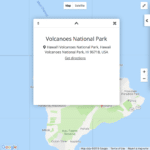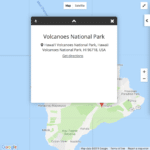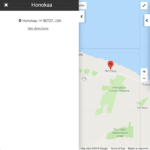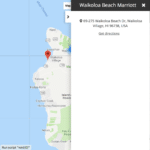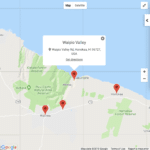Use GEO my WP forms builder to create advanced mashup maps with or without an AJAX-powered search form. You may set up your maps to display locations on page load then filter the locations using the search form. See the live demo.
Requierments
- WordPress 4.3+.
- GEO my WP 3.0+.
- Posts Locator core extension to create Posts Locator Global Maps.
- Members Locator core extension to create Memebrs Locator Global Maps.
- Buddypress Groups Locator premium extension. This is required only if you'd like to create Groups Locator Global Maps.
- WordPress Users Locator premium extension. This is required only if you'd like to create Users Locator Global Maps.
Global Maps Key Features
Most of the features below work with Posts Locator core extension, Buddypress Members Locator core extension, Buddypress Groups Locator premium extension, and WordPress Users Locator premium extension. If a feature can be applied to only a specific extension, it will be mentioned in the feature description.
Create Mashup Map
Creating a mashup map is as simple as creating any other form using GEO my WP forms builder. Create Global Map form, set up the different options, and enter the global map shortcode [gmw_global_map form="form ID"] on the page where you wish to display the map.
- Front end map - info-window open
- Front end map autocomplete in action
- Front end map menu open
- Form Editor
- Form Editor
- Form Editor
- Form Editor
- Form Editor
- Form Editor
- Form Editor
- Form Editor
- Form Editor
- Form Editor
- Form Editor
AJAX Powered Search Form
The maps created with the Global Maps extension are mashup maps, that not only show locations when the page first loads, but you can also display a search form that can search and filter the locations on the map. The search form uses AJAX to filter the locations, which makes it a smooth and pleasant experience for the user.
The extension provides a few search form template files to choose from. However, you can create your custom template files and use them with the map ( this requires a level of development skill ).
You can choose the search form template file in the form editor, along with the rest of the filters that available for the search form. Filters like address field, radius, units, categories, and more.
Once the map is loaded, the search form "floats" within the boundaries of the map, and can be dragged within the boundaries by the user ( using the mouse ). Some forms can also be collapsed and expanded.
- Default form closed
- Default form open
- Compact form closed
- Compact form open
- "Left white" form visible
- "Left white" form hidden
- "right white" form visible
- "right white" form hidden
AJAX powered Info-window
The details of each location on the map is displayed using the information window ( info-window ). The info-window opens with a click on a map marker, and the data of the info-window generated via AJAX.
- Same as the search form tempalte files, the extension provides different info-window template files. And just the same, you can create custom info-window template file to use with the map.
- You can choose the info-window type between info-bubble or a popup window.
- Some info-window can be dragged within the boundries of the map, and some can be collapsed and expanded ( popup type info-window only ).
- You can choose the info-window template file using the form editor, where you can also set the location details that displays in the info-window. Details like image/avatar, address of the location, distance, directions link, and more.