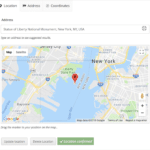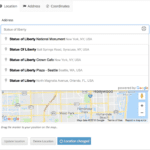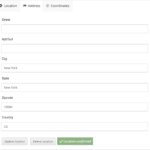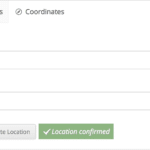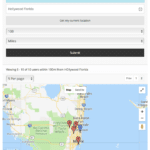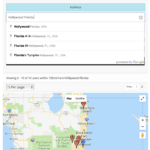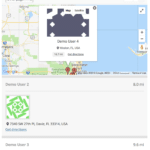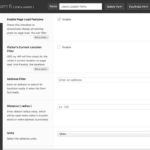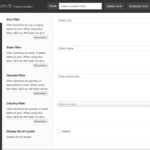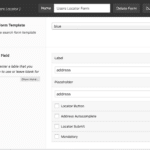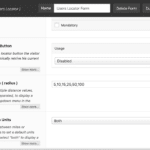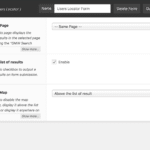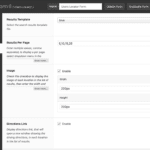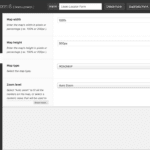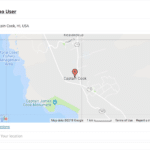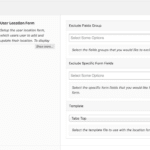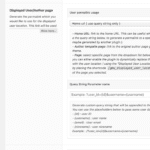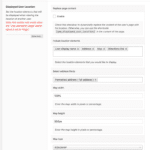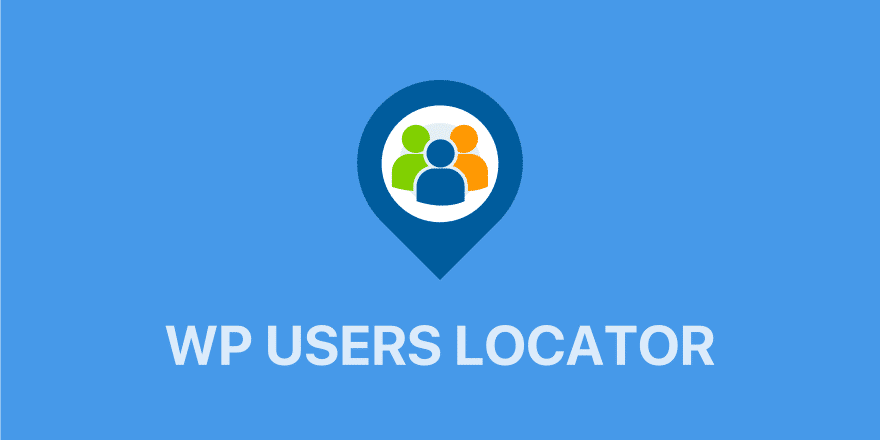
Enhance WordPress User Profiles with Geolocation & Proximity Search
The WordPress Users Locator extension transforms your WordPress site by enabling powerful geolocation features, proximity search, and interactive maps. Users can seamlessly add their location to their profile from both the WordPress dashboard and the front end, while admins can build customizable search forms and mashup maps using GEO my WP’s advanced form builder.
Whether you're building a community site, a directory, or a location-based membership platform, WordPress Users Locator provides the tools needed for searching and displaying users based on location.
Key Features of WordPress Users Locator – Add Location & Enable Proximity Search
1. Easily Add & Update Location in WordPress User Profiles
Users can easily add, update, and manage their location in their WordPress profile. The location form is available in both the WordPress dashboard (backend) and the front-end user profile. This ensures accurate geolocation for user profiles, improving searchability and directory functions.
- Select an address from Google’s autocomplete suggestions.
- Use the locator button to retrieve the current location.
- Manually drag the map marker to adjust the location.
- Enter the address fields manually.
- Input latitude and longitude coordinates.
The location form can be added to any page using the shortcode:
[gmw_user_location_form]
Additionally, it is possible to integrate the location form into the native WordPress registration page (not custom pages created by plugins or themes). The registration page location settings include:
- Usage options:
- Address field only - A simple address input field.
- Advanced location form - The full GEO my WP location form.
- Address autocomplete: Enable or disable Google Maps address autocomplete.
- Address field label & placeholder: Customize the field label and placeholder text.
- Required location: Force users to enter a location before completing registration.
- Exclude fields: Select specific fields to hide from the location form.
- Location form template: Choose from different layout styles.
- User location form Location tab.
- User location form address autocomplete in action.
- User location form address fields tab.
- User Location form coordinates tab.
2. WordPress User Locator – Enable Proximity Search & Nearby User Lookup
The WordPress Users Locator extension enables powerful, location-based proximity searches through the GEO my WP form builder. Users can search for other users nearby based on location, distance, and custom filters. The intuitive form builder makes it easy to create, customize, and embed search forms anywhere on your site.
Form Builder Configuration
- Page Load Results – Define search behavior on first page load.
- Search Form – Configure filters such as address, radius, locator button, and more.
- Form Submission – Set up actions triggered upon form submission.
- Search Results – Customize the results layout (avatar, address, directions link, etc.).
- Results Map – Adjust map size, zoom level, and type.
Each form can be customized differently and placed anywhere using a shortcode or widget.
- Users Locator form
- Users Locator form address autocomplete in action.
- Users Locator form info window in action.
- Users Locator form editor
- Users Locator form editor
- Users Locator form editor
- Users Locator form editor
- Users Locator form editor
- Users Locator form editor
- Users Locator form editor
3. Mashup Map – Display & Search WordPress User Locations
The Mashup Map feature allows you to create dynamic, interactive maps displaying all users or filtered user groups based on location. Using GEO my WP’s form builder, you can customize map display settings, filtering options, and styles to provide a seamless search experience.
Key Features of the Mashup Map
- Display all users or filter based on address and user's current location.
- Set the number of users to display on the map.
- Customize map width, height, and type.
Configuration Using the Form Builder
- Map Filters: Set up address-based filtering and define how many users appear on the map.
- Map Settings: Adjust map dimensions and type.
4. Display User Location Anywhere with a Shortcode
The User Location Shortcode allows you to display a specific user’s location anywhere on your site, including a map, address, and a directions link.
You can easily display the user location on any page using the shortcode [gmw_user_location]
Customizable Attributes:
- Display any or all of the following elements: user name, address, map, distance, and directions link, in any order.
- Set map height and width.
- Choose map type.
- Single user location
5. Custom User Details/Location Page
The User Location Page feature allows you to create a dedicated page where visitors can view a user’s location when they click on a result from a proximity search form.
Flexible Setup Options
Admins can configure the user location page using one of the following options:
- URL query string only: Uses the site’s home URL as the base for the query string. This is useful when integrating with other plugins or themes that generate user profile pages.
- Custom Page: Select any existing page from the site and either dynamically replace its content with user location details or manually place the shortcode
[gmw_displayed_user_location]in the page content. - Theme’s Author Template Page: Links to the built-in author page provided by the active WordPress theme (if available).
Dynamic URL Parameters
The system generates dynamic URLs, allowing user details to be passed as query string parameters for flexible integration with profile pages:
- User ID - {id}
- Username - {username}
- Email - {email}
- Nicename - {nicename}
This feature is particularly useful for membership sites or directories that require custom user profile integration.
- Settings page
- Settings page
- Settings page
Available Shortcodes
[gmw_user_location_form]– Display the User Location form in the front-end.[gmw_user_location]– Display the location details of a specific user.
Advanced Features with Premium Settings
Supercharge the functionality of search forms, mashup maps, and user location settings with additional premium features. The Premium Settings extension unlocks advanced options for greater control and customization, including:
Additional Filtering Options
- Filter users by role or other custom criteria.
- Enable keyword search for more precise results.
Enhanced Map Features
- AJAX-powered info windows for seamless user interactions.
- Marker clustering for better visualization of densely populated areas.
- Map boundaries filter to limit results based on visible map areas.
- Set maximum zoom levels for optimal viewing.
- Customize with map styles to match your site's design.
Advanced Sorting and Display Options
- Order search results by distance, name, or other parameters.
- Customize result display settings for a more tailored experience.
These premium features provide greater flexibility and control, allowing you to create a fully customized and optimized geolocation experience for your users. Visit the Premium Settings extension page for more details.
Get Started with WordPress Users Locator
- Enable WordPress users to add and update their location from their profile.
- Create interactive proximity search forms to find users based on location.
- Build custom user location pages for displaying user addresses and maps.
- Display a mashup map of users, showing all or selected users on a single interactive map.
Ready to enhance your WordPress site with user location search? Get started with WordPress Users Locator today!
Frequently Asked Questions
What is WordPress Users Locator, and how does it improve WordPress user search?
The WordPress Users Locator extension is a powerful geolocation tool that enables users to add a location to their profile. It allows for proximity-based searches and interactive maps, helping users find each other based on location.
How do users add their location?
Users can add or update their location from their WordPress profile in the admin dashboard or via the front-end location form. The form supports address autocomplete, manual entry, and map marker adjustments.
Can I filter users by additional criteria?
Yes, with the Premium Settings extension, you can filter users by role, keywords, and other custom criteria to refine search results.
Can I create a user directory map in WordPress?
Yes! The Mashup Map feature lets you create a dynamic WordPress user directory map, displaying all or selected users with customizable filters.
Is it possible to customize the user location display?
Yes, the user location can be displayed in a dedicated user page, using a custom page, WordPress author template, or query string-based URLs.
What advanced map features are available?
With the Premium Settings extension, you can enable marker clustering, map boundary filtering, max zoom levels, custom map styles, and more.
Can I integrate the location form with the WordPress registration page?
Yes, the location form can be added to the native WordPress registration page, allowing users to enter their location when signing up.
Does this extension work with membership plugins?
Yes, you can configure the user location page to link to custom profile pages created by membership plugins, passing user details via query string parameters.
How can I get started with WordPress Users Locator?
Simply install the extension, configure the location settings, and use the form builder to create custom search forms and maps to display user locations dynamically.