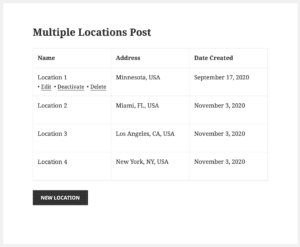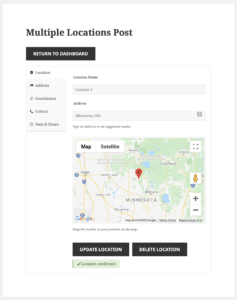The Multiple Locations extension makes it possible to add multiple locations to the GEO my WP's objects. Objects are post types ( when using the Posts Locator core extension ), BuddyPress members ( when using the Members Locator core extension ), BuddyPress Groups ( when using the BP Groups Locator premium extension ), and WordPress ( Users when using the WordPress Users Locator premium extension ).
The Multiple Locations extension replaces the default Location form provided by GEO my WP with a Locations dashboard that makes it easy to manage an object's locations. The dashboard displays all the locations of a specific object, and users can use it to add, edit, and delete their locations.
When searching for locations using GEO my WP's search forms, GEO my WP will search and display all the different locations of each object.
Requirements
- WordPress 4.5+
- GEO my WP 3.6.1+
Compatibility
The Multiple Locations extension is compatible with the core extensions and with the premium extensions listed below ( the premium extensions listed below are not included when purchasing the Multiple Locations extension and can to be purchased separately ):
- Posts Locator core extension
- Members Locator core extension
- Buddypress Groups Locator version 1.6.5+ ( premium extension )
- WordPress Users Locator version 1.4.6 ( premium extension )
- AJAX Forms version 1.3.1 ( premium extension )
- Global Maps version 2.4.4 ( premium extension )
Multiple Locations Key Features
Manage Multiple Locations
Add multiple locations to GEO my WP's object which can then be searched and found using GEO my WP's search forms and maps.
Locations Dashboard
Using the Locations dashboard you can easily add, edit, and delete the locations of a specific object. The dashboard can be placed on any page of your site using a shortcode.
- Location Dashboard
- Location Form
Locations Dashboard Button
Use a shortcode to display a button that will redirect the user to a specific Locations Dashboard. You can use this shortcode in the content area of any page, and you can place it in a single template file so the logged-in user will see it when visiting his posts in the front-end of your site.
Single Object Locations shortcode
Display the locations of a specific object anywhere on your site using a shortcode.
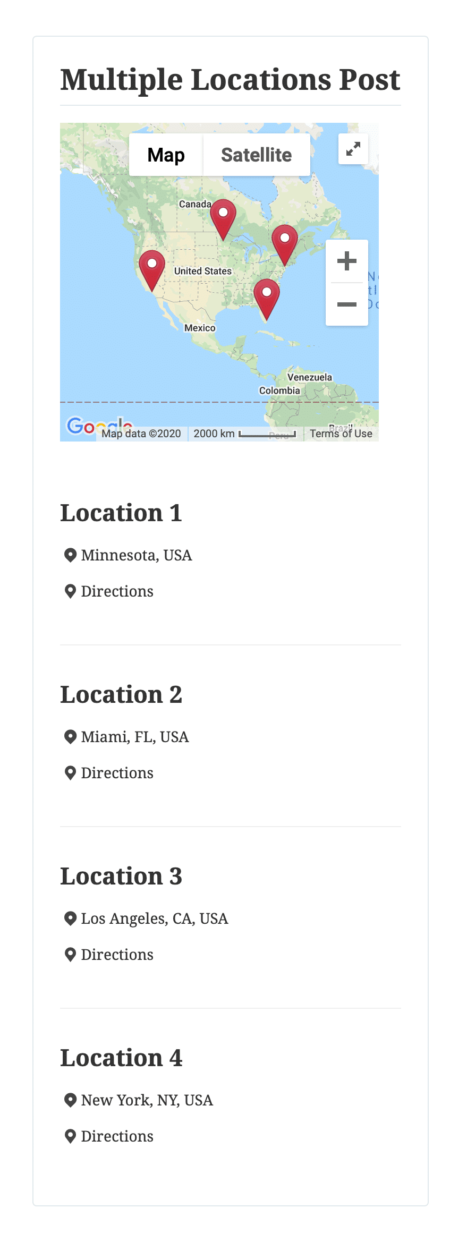
Single Object Location Shortcode