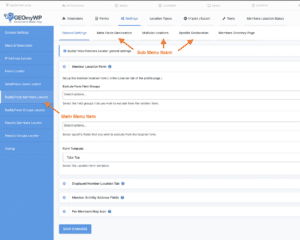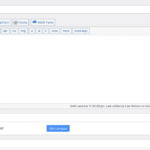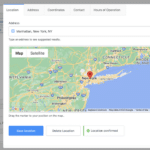GEO my WP v4.0 beta 4 is now ready and hopefully will be the last beta version before the final release.
Click here to download GEO my WP v4.0 beta-4.
If you are a license key holder, you can download the beta version of GEO my WP's extensions from your account page.
- Also check out GEO my WP v4.0 beta-1, v4.0 beta-2, and v4.0 beta-3 for more info about the developement of GEO my WP v4.0.
v4.0 beta-4
The main changes in this beta version are the form data importer and the new sub-navigation of the Settings page. Both features mentioned in more detail below. Other than that, there was more code cleanup, PHP 8.0 errors/notices, and other improvements and minor bug fixes.
Form Data Importer
The structure of the form builder had changed quite a bit in GEO my WP's v4.0. Because of that, editing an existing form after updating to GEO my WP v4.0 would result in missing options/settings. And so far, with the previous beta versions of GEO my WP v4.0, users had to edit their existing forms after the update so they would work properly.
Now, with GEO my WP v4.0 beta-4, there is an internal importer that should import the form data from the structure of GEO my WP v3.0 to v4.0. So the exsiting forms on your site should work properly after updating to GEO my WP v4.0. You don't need to do anything regarding that. GEO my WP should import the data automatically and silently.
However, I still recommend editing your existing forms after the update to v4.0. Not only to verify that all the settings are in place, but also to check out the new form settings that were introduced in GEO my WP v4.0.
Settings Page Subnavigation
A new sub-navigation was added to the settings page of GEO my WP to try and better organize it and to prevent confusion. The settings of GEO my WP and the different extensions are now grouped together and will show in a sub-navigation item under the main extension or the "component" they belong to.
For example, instead of having a menu item in the main settings page of GEO my WP for both the "Members Locator" and the "BP Xprofile Fields Geolocation" extensions, now the settings for the BP Xprofile Fields extension are placed in a submenu item under the Member Locator menu item.
- Settings Subnavigation
Edit Post Page Location Form
One additional change that took place was to the Location Form of the Edit Post page in the admin's dashbaord. Instead of loading the Location Form directly into the page, it is now placed in a pop-up modal that opens with a click of a button.
I made this change mainly to try and keep the Edit Post page as clean as possible when it first loads. With additional plugins and theme options, the Edit Post page can quick become messy and diffcult to work with.
So now, in the Location tab of GEO my WP, you should only see the current address of the post and a "Edit Location" Button.
- Location form modal hidden.
- Location form modal visible.
Now, if you still wish to have the location form show the way it was previously, add the below line of code to the functions.php file of your theme:
add_filter( 'gmw_edit_post_location_form_modal_disabled', '__return_true' );
Meta Fields Geolocation Extension
With the official release of GEO my WP v4.0, I will also release a new extension - Meta Fields Geolocation.
Using the Meta Fields Geolocation extension, you can sync specific meta fields ( custom post field for posts, user meta for users and BP members, etc... ) with GEO my WP. Once synced, whenever that meta field is updated ( or deleted ) with an address on your site, GEO my WP will geocode that address and update it in GEO my WP database table.
Using this feature, you ( and the users of your site ) will be able to update GEO my WP's locations from the front-end ( or back-end ) of your site using custom forms or custom functions where the address is saved in meta fields. That's instead, or in addition to using GEO my WP's location form in the "Post Edit" page of the dashboard or using the Location form provided with the Members Locator or Users Locator extensions.
If you have one of GEO my WP access passes and would like to test the Meta Fields Geolocation extension, contact me via the support page and I will provide you with a beta version.
PeepSo Groups Geolocation
With the release of the previous beta version, GEO my WP v4.0 beta-3, I announced the upcoming release of the PeepSo Geolocation extension that integrates GEO my WP with the PeepSo plugin. At the time, The PeepSo Geolocation extension integrated with PeepSo Members only. The integation was not yet avaialble for PeepSo Groups.
However, after working closely with the PeepSo team members ( who were very responsive and happy to help ), I was able to add the integration for PeepSo Groups.
Listed below are the live demo pages for the PeepSo Groups Geolocation. To log-in, use demo for both the username and the password.
I plan to release the PeepSo Geolocation extension with the official release of GEO my WP v4.0. However, If you have one of GEO my WP access passes and would like to test the PeepSo Geolocation extension, contact me via the support page and I will provide you with a beta version.
Please use the comments section below for feedback, questions, and bug reports regarding GEO my WP v4.0 beta 4.
Thank you.