After a few long months of development, I am excited to release the first beta of GEO my WP v4.0.
GEO my WP v4.0 is a major release that provides many changes, improvements, new features, and bug fixes.
A few important things to note before installing this beta version:
- This version is not yet ready for a production site. I recommend trying it on a test/staging environment for now.
- Some of the options in GEO my WP's form builder had been modified, so if you are going to install this version on a site that is already running GEO my WP, some of the options of your existing forms might break. So you will need to edit your existing forms after installing the beta version or simply create new forms. In the final version of GEO my WP v4.0 there will be a tool that updates existing forms so they won't break.
- The premium extensions of GEO my WP are not yet ready for GEO my WP v4.0. Soon I am going to start updating the premium extension and will announce when a premium extension is ready for v4.0.
Download GEO my WP 4.0-beta 1.
GEO my WP v4.0 beta-2 is now ready ( ready more... )
Download GEO my WP 4.0-beta 2.
GEO My WP v4.0 Changes
Mentioned below are only some of the major changes that took place in v4.0.
New User Interface
The first thing you should notice after installing the new version is the plugin's new UI. I wanted to give GEO my WP a new fresh look in the back-end. More elegant, clean, and easy to read and navigate through.
Note that all the admin pages from the previous version are still there.
- Extensions page
- Settings Page
- Forms Page
- Edit Form page
- Import/Export page
Settings
Most of the main settings of GEO my WP haven't changed, but one addition to the Settings page is the "Styling" tab. For now, you can change the main colors of GEO my WP and the color of GEO my WP's notices. This should make it easier for you to have GEO my WP's colors matching the color of your theme.
- Styling tab 1
- Styling tab 2
Form Editor
The Form Editor comes with a new look and structure that, hopefully, will make it easier to work with and will provide a better user experience. It comes with new options that provide more flexibility when creating your forms., and it should now load faster as some of the form options ( such as dropdown lists ) now loads only when needed via AJAX rather than on page load.
Some of the new form options are listed below:
- Label - for most of the form filters you can now set the label or leave it blank to hide it.
- Required - most of the form filters you can now set as requried.
- The Radius was imporoved and has more options now.
- You can now set the label for the Submit button
- New "Styling" options were added to the Search Form and Search Results tab. The styling options include Custom CSS box and a few other options.
- Results View option to add a toggle to the fron-end form that switches between gird and list view.
- New field options
- d
- Results View options
- Template styling options
Template Files Styling
This has been long overdue and, perhaps, one of the most requested features.
With GEO my WP v4.0 comes new search form and search results template files. I tried my best to create more modern, better-looking, clean, and responsive template files. The search results template files can be displayed either as a grid, list or with a toggle that switches between the views.
Please note that because of the new structure of the template files in GEO My WP v4.0, all the search results template files from the previous versions of GEO my WP are now deprecated and will no longer be supported. With that being said, the previous template files should still work. So if you created custom template files based on a previous version of GEO my WP, they should still work, but I highly recommend looking into the new template files and updating your existing templates based on that.
The template files from previous versions of GEO my WP will still be included in v4.0, but will be marked as deprecated and will be removed in the future. So if you are using one of the previous template files and would like to keep using it, I suggest you create a custom template file based on that and place it in your theme's folder.
The new template files added to GEO my WP v4.0 are listed below:
Search form templates:
- Horizontal-1
- Horizontal-2
- Responsive-1
Search results templates:
- Responsive-1
- Responsive-2
- Responsive-3
- Horizontal search form
- Horizontal form with popup filters
- Search form popup filters
- Responsive search form
- Responsive-1 grid view
- Responsive-1 list view
- Responsive-2 grid view
- Responsive-2 list view
Mashup Maps
A new form type named Mashup Maps was added in v4.0. It is currently available for Posts ( Posts Locator Mashup Map ) and BuddyPress members ( Members Locator Mashup Map ).
Using the Mashup Maps form you can now create simple mashup maps to display posts or BuddyPress members. The Mashup Map form is built based on the normal Posts/Members Locator form, but with fewer options ( only those that are relevant for the map ).
So, if in the past you created mashup maps using the normal Posts/Members Locator form, which required some extra steps ( such as disabling the search form, the search results, and setting the Map option to shortcode ), now you can do this easily using the new Mashup Map forms.
- Mashup Map form types
- Mashup Map form options
- Mashup Map displayed
Global Styling
Another addition to v4.0 is the global styling. Things like colors and fonts should now be more consistent across the different objects of GEO my WP ( Widgets, shortcodes, forms, etc... ). So when changing those global styles either from the Settings page of GEO my WP or via custom CSS, the changes should take place across all objects of GEO my WP.
On the Settings page, you can find the new Styling tab where you can change the global colors of GEO my WP.
- Styling tab 1
- Styling tab 2
Another way to modify the global styles is via custom CSS. GEO my WP uses CSS variables for its global styling, and you can easily change those using your custom CSS.
Ready to test v4.0?
You can download GEO my WP v4.0 beta 1 from here.
You can download GEO my WP v4.0 beta 2 from here.
Please use the comments below for any feedback, questions, or issues regarding GEO my WP v4.0.

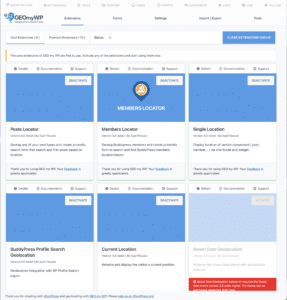
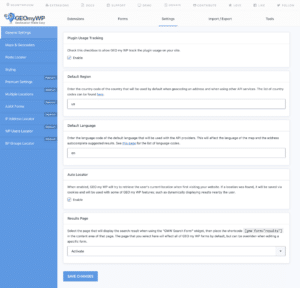
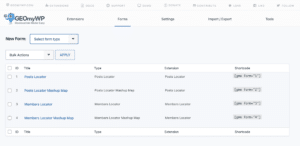
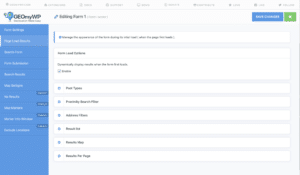
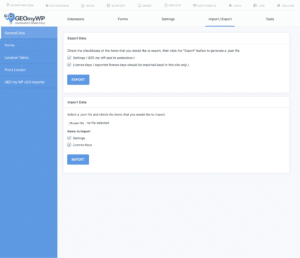
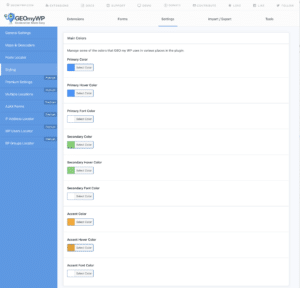
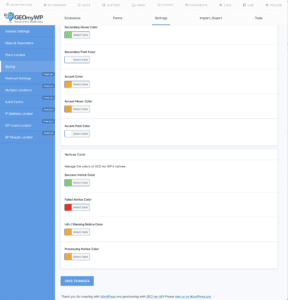
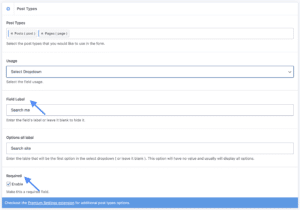
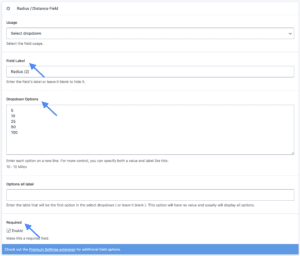
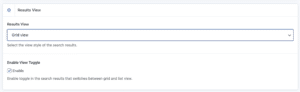
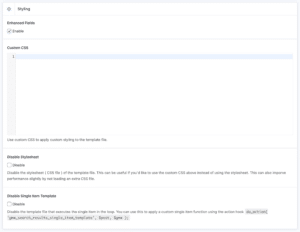

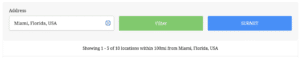
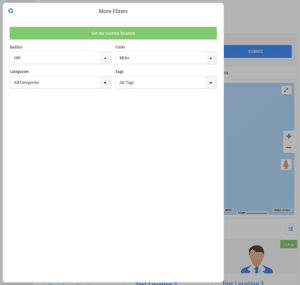
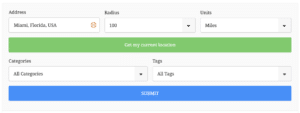
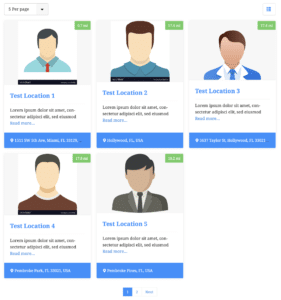
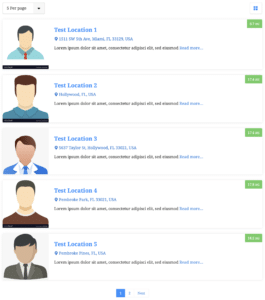
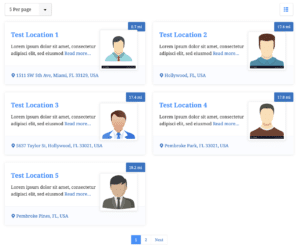
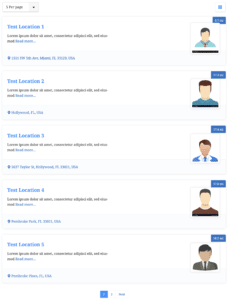
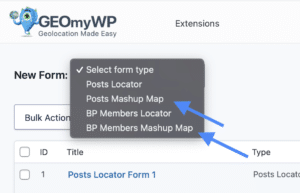
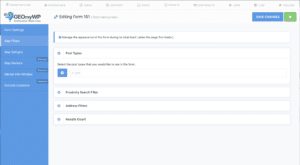
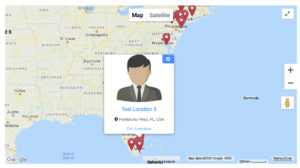
Love the new direction and UI of the beta
Thank you, Eric :).
Please let me know if you find any issues with the beta version.
Hello Eayl. I was testing it out on my BuddyPress test site (Using BuddyX Theme) for a friend's project. It broke the site and make it inaccessable. Wasn't able to login and once I went into the /wp-contect/plugins? folder and deleted 4.0 beta, I was able to access the test site again.
Hi Eric, sorry for the trouble.
Are you able to check the error log of the site for any PHP errors?
After I was able to disable all the plugins and started to re-activate them all, the beta is working for me now. Will keep trying to break it to see what was going on. Thanks for the fast reply.
Hey can I ask if this plugin allows to search fr members in Buddyboss according to proximity, for example it shows what members are online near me in 500 metres distance or 1km? Thanx 🙂
Hi Eric,
GEO my WP beta 2 and the extensions are now ready. Please see this post -> https://geomywp.com/geo-my-wp-v4-0-beta-2-and-the-premium-extensions/
kindly help give my all steps to set this up. i have downloaded it and installed and actiavted in my app but its not working
Hello Ken,
Check out the Docs site ( https://docs.geomywp.com/collection/1-getting-started ) to learn about the setup of the plugin.
After the basic setup, you need to geotag some posts and create a Posts Locator search form using GEO my WP forms builder.
Hi Geo WP, i need to ask about, how to show location in post wordpress? WP installed butt not showing location in wp.
Hello Sir, Tested now ver 4...
using multisite+buddyboss theme and pro platform + geo my wp.
at the main site after activating free addons and try to set forms:
with the post locator, I didn't face any issues.
with bp member locator when trying to add the form, admin crush but front working (screenshot - https://snipboard.io/zu5saL.jpg).
so I deleted the plugin via FTP and reinstall it but when activating the plugin the admin crushed it again so, for now, I will back to ver 3...
Thank u
Sir, I just test it on a single site with Buddyboss, and the same issue here... the admin crashed Screenshot - https://snipboard.io/ptPqxC.jpg.
If u need my demo sites to test your plugins I will more than be happy to let u.
I have demo site with buddyboss platform pro+theme for regulat wp installation single site
as well I have a demo site with Buddyboss platform pro+theme for multisite installation.
plz, let me know.
Hi James,
Thank you for your comment.
It would be very helpful if I could test the plugin on your test site as I am unable to replicate the issue on my site.
Please contact me directly via info@geomywp.com for the test site access.
Thanks.
Extension upgrade complaint but cannot find extension downloadables for beta:
AJAX Forms extension requires an update to version 4.0.
Nearby Locations extension requires an update to version 4.0.
Premium Settings extension requires an update to version 4.0.
Hi Stephen,
The premium extensions are not yet ready for v4.0.
I have a few extensions that I am now wrapping up thier beta for v4.0.
I will realease them with a new beta of GEO my WP in a couple of days.
The rest of the extensions will be available soon as well.
Stephen,
GEO my WP beta 2 and ( most of ) the extensions are now ready. See this post -> https://geomywp.com/geo-my-wp-v4-0-beta-2-and-the-premium-extensions/
Map Settings tab misspelled in Form Builder
Thanks.
Error received when attempting to update page after shortcode added to page for new v4.0 form:
Updating failed. The response is not a valid JSON response.
UPDATE TO:
"Your comment is awaiting moderation. This is a preview; your comment will be visible after it has been approved.
Error received when attempting to update page after shortcode added to page for new v4.0 form: Updating failed. The response is not a valid JSON response."
By removing the extensions that were complaining this error disappeared and the form became visible in the page using shortcode. Obviously, the extended feature set remains unusable.
As mentioned in your previous comment, I will start releasing the premium extensions in a couple of days.
when will the extension be ready with verion 4
Hi Randy,
I am now in the process of uploading the first beta of the extensions and GEO my WP v4.0 beta 2. They should be available tomorrow. I will update you once again once I am done.
Randy,
GEO my WP beta 2 and the extensions are now ready. See this post -> https://geomywp.com/geo-my-wp-v4-0-beta-2-and-the-premium-extensions/
Hi Eyal,
this looks great!!
Quick question: Will there be changes in the table structure?
We are importing data from another database every year - so this would beimportant to know before updating.
Best regards
Daniel
Hi Daniel,
So far the structure of the DB tables has not changed and I don't expect it to change by the time the final release is ready. But if anythings changes, I will make sure to update you.
However, the structure of some of the form options had changed. So the structure of the serialized data that is being saved inside the "data" column of the gmw_forms db table will be a bit different.
So if you'll update GEO my WP now to the beta version on your site where you have existing forms, those form will have some of their settings lost and you will have to update those forms. But I am planning to have an upgrade system for the forms ready with the final release, so the forms won't lose any of their settings.
I am not sure if this change would effect your yearly importing system, but I tough I should mention it.
Are you planning on testing the beta version? Would be great to have some feedback and bug reports.
Hi Eyal,
thanks for your detailed feedback!
Good to know there most likely won't be changes in the database structure!
Yes, i'm planning to beta-test the new version in the coming weeks. I will let you know how it goes!
Was glad to see the nearby locations update. But am getting a json syntax error when trying to install geo my wp 4.0..... the suspense....
Sorry about that.
I have just released GEO my WP v4.0 beta-4 ( see here ). Would you please give that a try and let me know if you are having any issues?
I also uploaded a new beta version of the extensions that you can download from your account page.
Thanks.
Hi Eyal,
great stuff!! I didn’t see the Settings Post Locator Meta Fields Tab or navigation to the settings page for entering the meta field name that you wish to sync with GEO my WP.