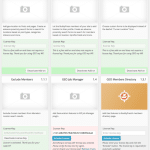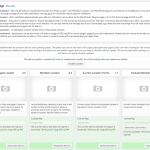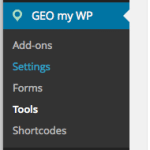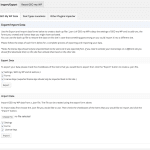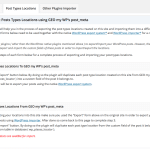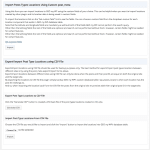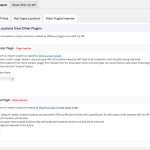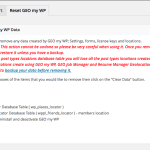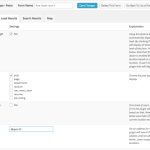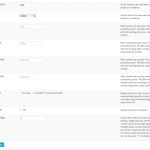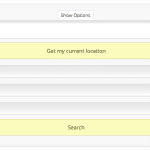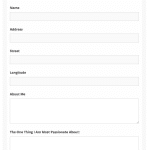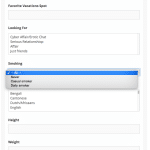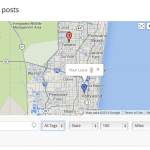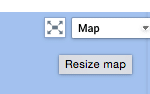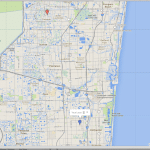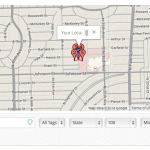I am thrilled to announce the new version of GEO my WP 2.5 ( beta 1 ). This is another major update of GEO my WP which brings many new features, performance improvements and bugs fix. This is the first beta and I need your help to test it out. Testing and debugging it will assure that the final release will be as stable as possible.
Very Important:
- GEO my WP 2.5 and the premium add-ons went through major core modifications . Please backup your site before proceeding with the updates.
- If you are using any of the premium add-ons please first update the premium add-ons and only then update to GEO my WP 2.5. That is to prevent any conflict between GEO my WP 2.5 to the previous versions of the add-ons.
GEO my WP 2.5 Change-log:
- Add-ons Page:
- The add-ons page of GEO my WP was visually improved as well as its core was almost completely rewritten which results in better performance when activating/deactivating the licenses key or the add-ons as well as when checking for new updates.
- The add-ons page is now ( in my opinion ) more user friendly. Each add-on element displays two separate buttons: one for the license key activation/deactivation and another for the add-on activation/deactivation.
- Clear and easy to understand Success/error messages .
- Add-ons and license key activation usage instructions.
- Activate/Deactivate update system button ( move from GEO my WP Settings page ).
- add-ons which are actually plugins can be now activated/deactivated from the add-ons page. So by activating/deactivating an add-on you will actually activate/deactivate the plugin. There is no need to go to the plugins page for that.
-
- Add-ons page
- Add-ons page
- Tools Page - I am so excited about the release of GEO my WP's new tools page. It has been a long time and many users that have been asking and waiting for that. I do believe that tools page is an important part of such plugin and I hope that many will find it useful. GEO my WP's Tools page comes with solutions for back and restore of data , export/import locations and reset/uninstall of GEO my WP.
- Easily duplicate your settings and forms between different sites or backup and restore it on the same site.
- Export and Import Post Types locations between different sites ( same thing for Members Locator is planned for the future ).
- Import locations from custom fields of your choice. This can be useful when another plugin saves locations in custom fields and you want to import the locations into GEO my WP
- Import locations from other plugins . Right now it is possible to import locations from WordPress Store Locator and MapPress plugins.
It is very important to test the tools page features on test sites. It is a brand new page with brand new functions and I don't want things to go wrong on any of your live sites.
- Tools page menu item
- Tools page data export/import
- Tools page locations export/import
- Tools page locations export/import
- Tools page plugins importer
- Tools page reset plugin
- Admin pages - admin pages were generally improved:
- A bit of new styling and core improvement.
- New admin settings added to Post Types Locator add-on which allows you to set the initial lat/lng and map zoom level of the map in GEO my WP section of the "New/Edit post page".
- "Features" tab under "Settings" page removed. It created more confusion that actually being helpful.
- License and updater classes were improved for better performance.
- Forms editor - Forms pages visually improved and security issues were fixed.
- Search forms can now be disabled in case that you want to only have the search results displayed. This I believe can be useful if you want to display a map of posts on page load where you do not need the search form. A map of posts can be created using the new feature describe next. You can disable the search form by selecting "Disable search form" from the dropdown menu of the "Search Form Template" feature.
- Another exciting feature is the new "Page Load Results" tab that added to Post Types locator forms. Using the tab you will be able to completely configure the form behavior on page load. It can be completely different than the configuration of the search results on form submit. You can choose the post type, set a starting address to search from, search based on user's current location when exists, set the distance, results per page, and additional filters by city name, state, country and zipcode. Another thing you can choose is if to display map, list of results or both. So basically using this tab you can set a form to automatically display all results ( or results filtered based on location ) and show them only on the map. Which will results in a mashup map for post types. How cool ah?
This feature was sponsored by Rickeym Messick. Thank you! -
- Forms Editor Page Load Results Tab
- Forms Editor Page Load Results Tab
- Members Locator Xprofile Fields - another "wanted" feature that has been requested for a while. The xprofile fields section of the Members Locator will no longer display xprofile fields as checkboxes only. Now each field will be displayed in the search form as the input field type which it was created. And so, dropdown menu xprofile fields will be displayed as dropdown menu in the search form, Checkboxes will be checkboxes, text fields as text fields and so on. Moreover, all field types can now be displayed in the search form.
- New xprofile fields in search form
- New xprofile fields in search form
- New xprofile fields in search form
- Members Locator new grid style results theme.
- Maps javascript files improved and combined into one file. Now the content of the info window being created using PHP function and using a hook it can be easily modified. This way you can add or remove information from the info-window.
- gmw_single_location shortcode - new shortcode args added:
- Element_id to set the id of the wrapper element. if not set it will be random.
- info_window - can be 1 or 0. When set to 1 the info window of the marker represent the post location will be open on click.
- show_info - 1 or 0. When set to 1 the location information will be displayed below the map. You can set it to 0 if you want to hide the text below the map and only show it in the info-window of the map.
- ul_marker - 1 or 0. Set to one if you want to display maker represent the user's current location when exists.
- ul_message - The text that will be displayed in the info-window of the marker represent the user's current location. Default is "Your Location". leave empty for no info window.
- Sweet-date theme - add Google Places address autocomplete feature and the ability to choose if to show or hide the "orderly" filter.
- Full screen map toggle - Small button will be displayed on the top right corner of the maps. Clicking on the button will toggle the map between full screen and normal size.
- Normal size map
- Full screen map toggle button
- Full screen map
- GEO_my_WP class improved and many new hooks were added.
- New function google_places_address_autocomplete() added. The function is now responsible for triggering the Address Autocomplete on GEO my WP and the different add-on. It also allows you to easily add address autocomplete to any fields of your choice.
- New set_labels() function added. The function now responsible for the different labels of the search forms and results such as "distance", "address", "get directions", "no results" and more. And using the filter
gmw_shortcode_set_lablesit will be easy to modify the text of any of these labels. - gmw_current_location shortcode new attribute "text_only" which can be 1 or 0. When set to one the current location will be displayed as text only without the hypertext which triggers the location form.
- Fixed issue with pagination not working on a static front page. Now you can have the search forms and results on the home page of your site.
- Map markers that on the same exact location will now have the marker spiderier effect to prevent them from being on top of another.
- Marker spiderfier effect
- All the JavaScript files complied to smaller size for better performance. The plugin provides you with the compiled and uncompiled files.
- Many new filters and actions were added which make GEO my WP much extendable, flexible and powerful.
- Many other bugs fix, core improvement,and performance.
I have spent months and countless hours working on GEO my WP 2.5. My goal in each update is not only to add new and exciting features but also to improve GEO my WP's performance and its user experience. I don't want GEO my WP to only look good; I want it to perform well and be stable. I am constantly improving GEO my WP's core and extending it so it will be as flexible and easy to use as possible. This is so features that do not exist "out of the box" will still be easy to create using hooks and functions.
I have put so many hours developing GEO my WP and the appreciation I have received makes the work all the more worth it. I am happy to see the exposure GEO my WP is getting and that you, the users, are enjoying it and finding it useful. As always, your feedback, donations and purchase of the premium add-ons are greatly appreciated.
Thank you!
( Feedback on WordPress.org is always appreciated as well 😉 )
GEO my WP 2.5 Beta 2
- Added info-window filters for Post Types Locator
apply_filters( 'gmw_pt_info_window_content', $output, $post, $form );
and Members Locator
apply_filters( 'gmw_fl_info_window_content', $output, $member, $form );
Using these filters you will be able to modify the info-window content.
- New hook to be used with Google maps styled
do_action( 'gmw_map_styles', $gmw );
Using the action hook you can add custom style to the Google maps of your forms. This tutorial will show you how to add map style using the new action.
Please use the comments system below to report on bugs, feedback and suggestions.
Updated - 11/12/2014
GEO my WP 2.5 CR-1
It has been too long since the release of the first beta of GEO my WP 2.5. It was mostly the updates of the premium add-ons that were keeping me from finishing GEO my WP 2.5.
However, right now all the add-ons are up to date and compatible with Geo my WP 2.5.
Most of the add-ons went trough major update with many bugs fix, improved performance, improved code and new features.
Since GEO my WP 2.5 is not officially released and the new versions of the add-ons are only compatible with it you will not see the update in the dashboard of your website. Instead, you will be able to manually download the new version of the add-ons from your Purchase History page. The add-ons which will only work with GEO my WP 2.5 and up and will need to be downloaded manually listed below:
- Premium Settings - gmw-premium-settings-1-5-beta
- Global Maps - gmw-global-maps-2-0-0-beta
- Groups Locator - gmw-groups-locator-1-4-beta
- Wp Users Geolocation -gmw-users-geolocation-1-1-beta
The rest of the add-ons are already compatible with GEO my WP 2.5.
A complete change-log of the add-ons listed above will be released with the final version of the plugins.
Below are some of the major changes i'd like to point out:
GEO my WP 2.5:
- New shortcodes added:
-
[gmw search_form="form_id"]
can be used to display the search form only.
-
[gmw search_results="form_id"]
can be used to display the search results only.
The new shortcodes together with [gmw map="form_id"] will allow you to display the any of the different form component anywhere on the page
-
- All of the form's labels are now being generated using the new function <pre>gmw_form_set_labels( $form )</pre> and tt is now possible to modify any of the form labels using the new filter <pre>gmw_shortcode_set_labels</pre>. You can find the function and the labels in the file geo-my-wp/includes/geo-my-wp-template-functions.php
- Many redundant functions are now deprecated and combined into one. For example, a function that shows the distance in the search results. Instead of having this function for Post Types Locator form, Members Locator form, Groups Locator and so on. Now there is only one function that serves all. All the deprecated functions can be found in geo-my-wp/includes/geo-my-wp-deprecated-functions.php. If you are using your own custom search forms or search results template files and have DEBUG set to true you will most likely see the warnings about the deprecated functions. Everything will still work fine until I will remove the deprecated functions file most likely in one of the next updated. So please update your custom template files.
- There are many other improvement and bug fixes which I will list in the future.
Global Maps:
- The add-on is completely redone with many new features. The main feature is the new search form available for the maps. A new search form tab added to the Edit form page where you can choose the search form template files, set the radius , address field, and other filters based on the type of map you create. The search will be free floating within the map element and when being used it will update the marker on the map via AJAX ( see example the map on the home page of GEO my WP ).
- The info window improved a lot and new features added; Draggable window ( for pop-up info window ), new, improved look, new "get directions" system within the pop-up info window and more.
Premium Settings
- New info window. same as describe above.
- Markers Spiderfier is now fixed and working perfectly.
- Post featured image as map icons
- Compatible with the new version of the Global Maps
Groups Locator and Wp Users Geolocation add-on also working with the new version of Global Maps. Together with improved code and many bugs fix.
Click here to download GEO my WP 2.5 CR-1.
Enjoy!