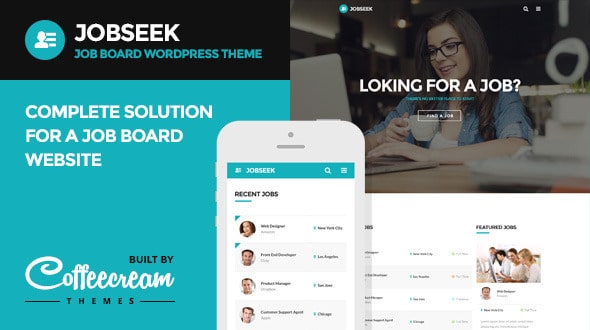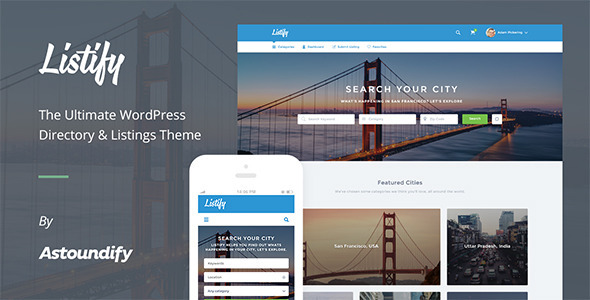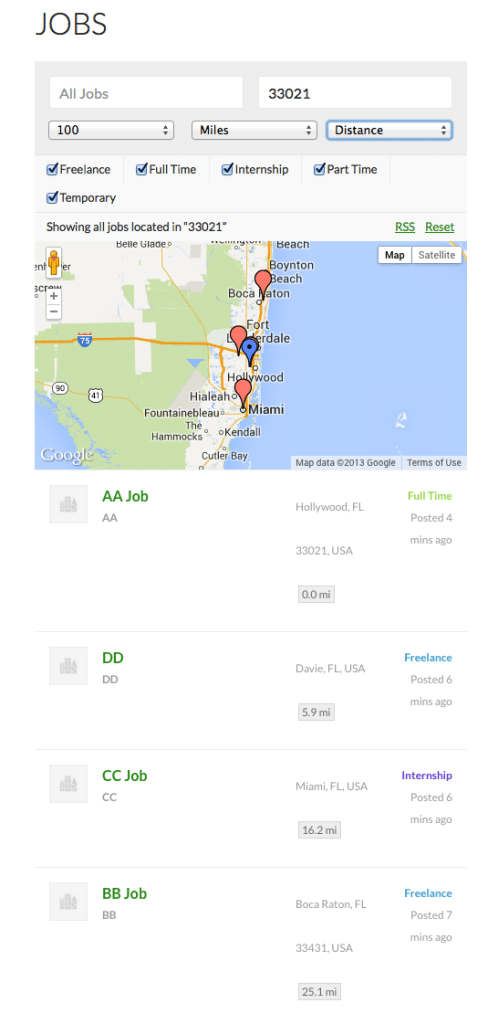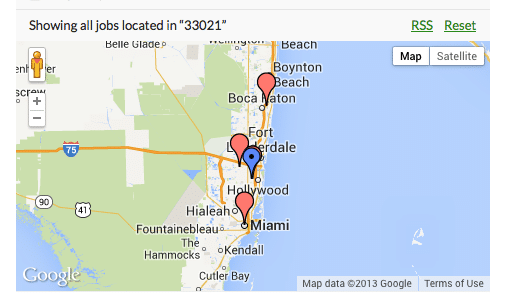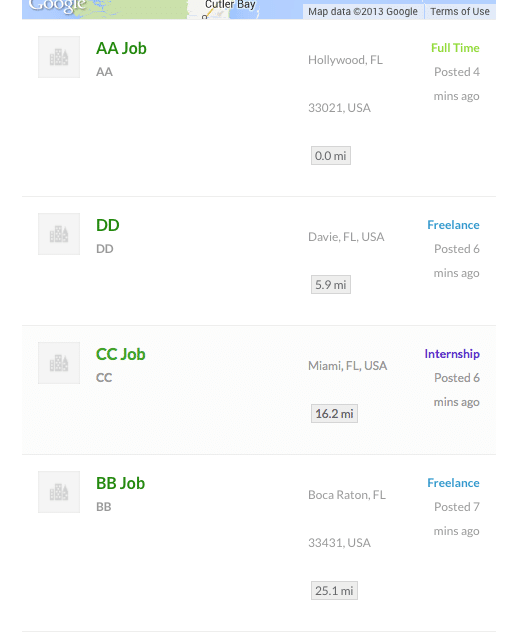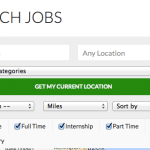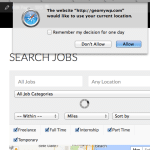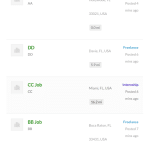Job Manager Geolocation extension provides Geolocation features to the free plugin WP Job Manager.
"WP Job Manager is a lightweight plugin for adding job-board functionality to your WordPress site. Being shortcode based, it can work with any theme (given a bit of CSS styling) and is really simple to setup"
Please visit the official Job Manager Geolocation website for more details.
Why Should You Use WP Job Manager Geolocation?
While WP Job Manager plugin does a great job searching for jobs by location, it does it by searching the location's keywords entered by the user to the location's custom field in database. This way the matching results will usually be jobs from matching city or zipcode. WP Job Manager Geolocation add-on enhance this functionality of WP Job Manager plugin and adds a "real" geolocation based jobs search. With WP Job Manager Geolocation add-on, when creating or editing a job, the location entered is being geocoded using Google API and the address components, together with the latitude and longitude of the location, are being saved in database. Using the latitude and longitude of the locations and the extended search query of WP Job Manager Geolocation add-on, WP Job Manager can do a proximity search for jobs, based on address and distance, which will display results nearby the address entered.
Not Compatible With Listify Theme
GEO Job Manager is not fully compatible with Listify theme. If you are using Listify theme with you website it IS NOT recommended that you purchase GEO Job Manager add-on. Refund will not be provided if you are experiencing any conflicts between GEO Job Manager add-on and Listify theme.
WP Job Manager Geolocation Key Features
Results on Google Map
When displaying search results you can choose to also display Google map with markers representing each job's location in the list results. The map will be displayed above the list of results.
Proximity ( radius based ) Search Query
Enter a default radius value to search within or let the users choose by creating a dropdown select box with multiple radius values.
Distance Units
Enter default value for Miles or Kilometers or let the user choose using a dropdown select box.
Sort Results by Distance
When searching for jobs by location you can choose to order the list of results by distance. This way users can see which job is the nearest to their location.
Sort-by Dropdown Menu
Geo Job Manager add-on enhance the "order by" functionality as well and now let you create a dropdown select box and let the users change the order of the results. You can easily create a dropdown select box with any of the values: Distance, Title, Featured and date to be sorted by.
Locator Button
Add a button that will automatically get the user's current location and submit the search form based on that.
Display Distance to Each job
Add the "real" distance from the address entered to each job's location in the results. The distance value will be added next to the location in the list of results.
Google Address Autocomplete
Add Google's address autocomplete to the location field of the new/edit post screen in the admin, new/edit job form in the front end and to the location field of the jobs search form. Google address autocomplete will display suggested results while the user is typing an address.
Single job Google Map
Display map showing job's location when viewing single job page.