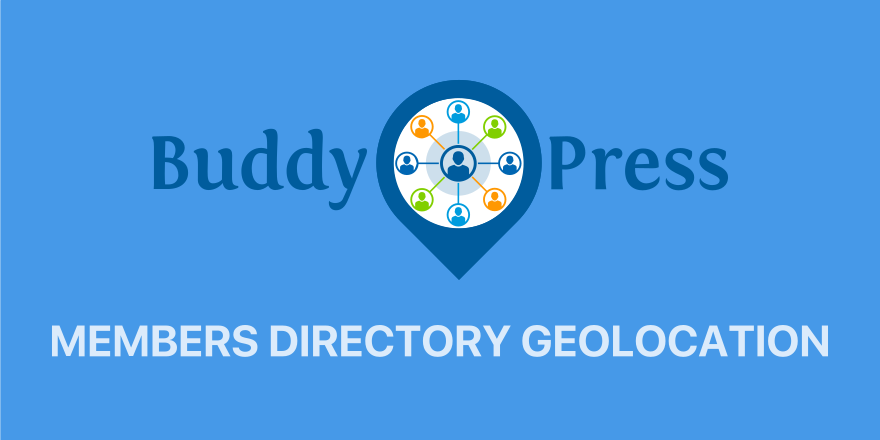
BuddyPress Members Directory Geolocation extension enhances the BuddyPress Members Directory page with geolocation features and proximity search queries. The visitors of your site will be able to search and find other members based on location and distance, directly from the Members Directory page of your site.
Buddypress Members Directory Geolocation Key Features
- Perfome proximity search query to search and find members based on location and disatnce.
- Add address field to the search form of the Members Directory page to search for members based on location.
- Address autocomplete to display live suggested results while the user is typing an address.
- Locator button to auto-detect the user's current location.
- Add Radius dropdown select box to the search form so users to choose how far to search for other members.
- Distance units - choose between Miles or Kilometers.
- Display dropdown select box of either states or countries to find members.
- Add distance item to the "order by" dropdown select box of the Members Directory to order the list of memebrs by the distance.
- Display Google map above the list of results showing the members location.
- Set the map height and width.
- Select the map type between Roadmap, Satellite, Hybrid or Terrain.
- Show the address of each member in the list of results
- Show the Distance to each member in the list of results
- Show Get Directions link in each member in the list of results, that will open a new page showing Google map and driving directions.
Proximity Search Query
The visitors of your site can search and find other members based on address and distance.
Google Places Address Autocomplete
Displaying suggested results while typing an address makes it easier and faster for the visitor to find an accurate address.
Locator Button
Make it easier for the visitors to detect their current location by adding the locator button inside the address field.
Quick Filters
The plugin provides the States and Countries filters, and the visitors of your site can easily find other members in a specific state or a country. That is, instead of searching for members nearby by specific address.
Order By Distance
Visitors can sort the list of members by distance to see who is in the nearest.
Google Map
Make it easier to see members' locations with a Google map above the list of members.
Additional information
When setting up the extension, you can set it up to display the address of each member in the search results, the distance to the member, and a "Get directions" ( will open a new page with a Google map showing the driving direction from the member to the address entered in the search form ).
Easy Setup
Settings up the extension and enabling the geolocation features is a simple process. You manage it all from the Settings page of GEO my WP. Once set up, the geolocation features will enable on the Members Directory page of your theme. No extra code is needed.
