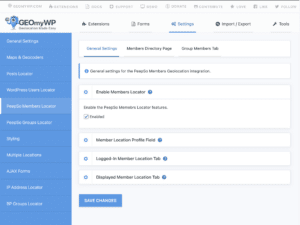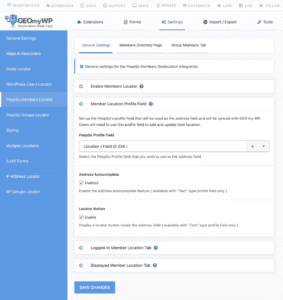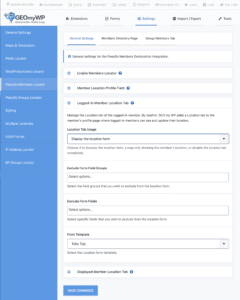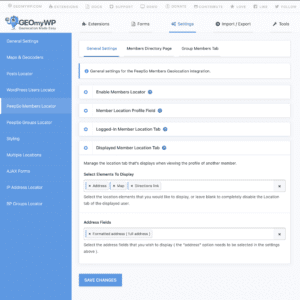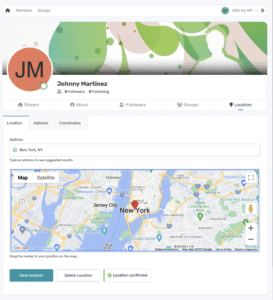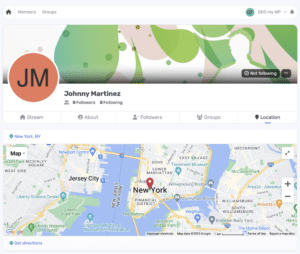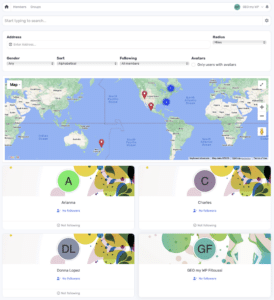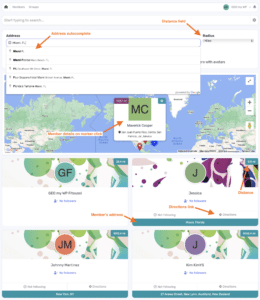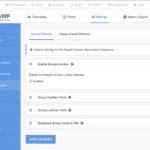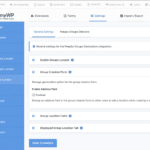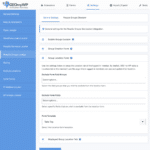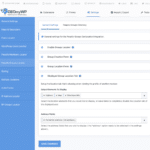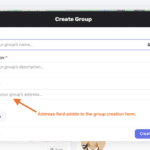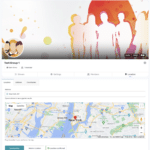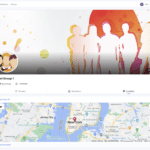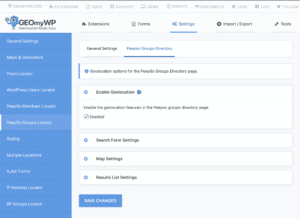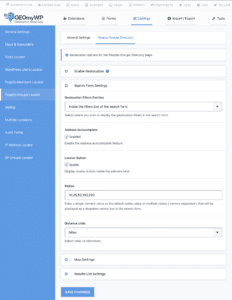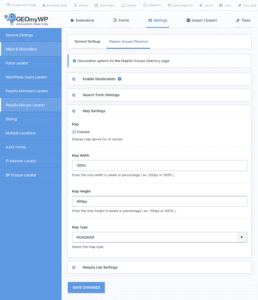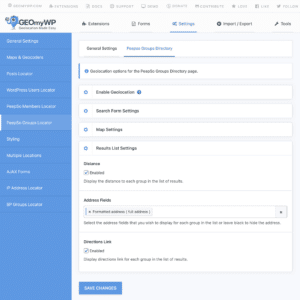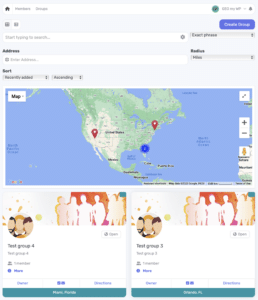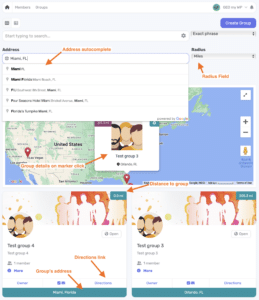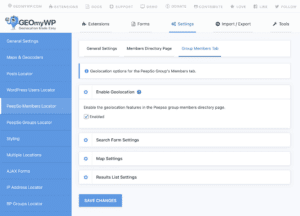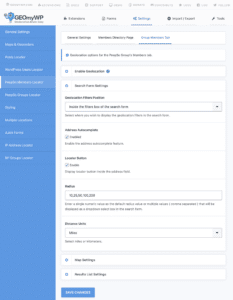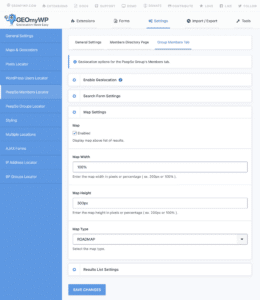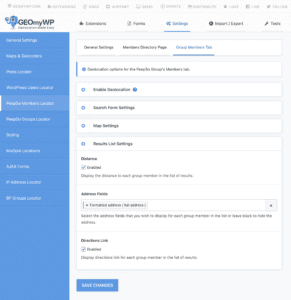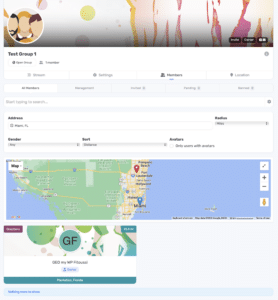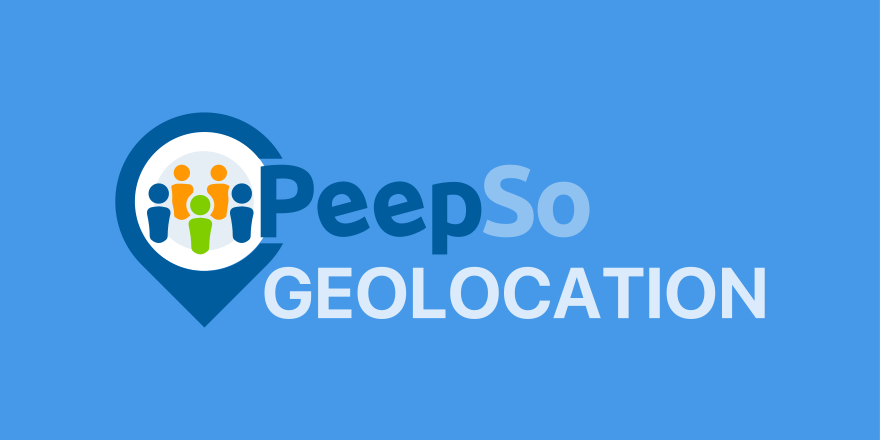
PeepSo Geolocation - Add Powerful Location-Based Features to Your PeepSo Community
PeepSo Geolocation is the ultimate extension for adding geolocation features to your PeepSo-powered community. It enhances your social network with mapping tools, allowing members to share their location, search for nearby members and groups, and interact using dynamic maps.
With this extension, powered by GEO my WP, you can enhance your PeepSo platform with location-based tools such as proximity search, member geotagging, group location tagging, and interactive maps.
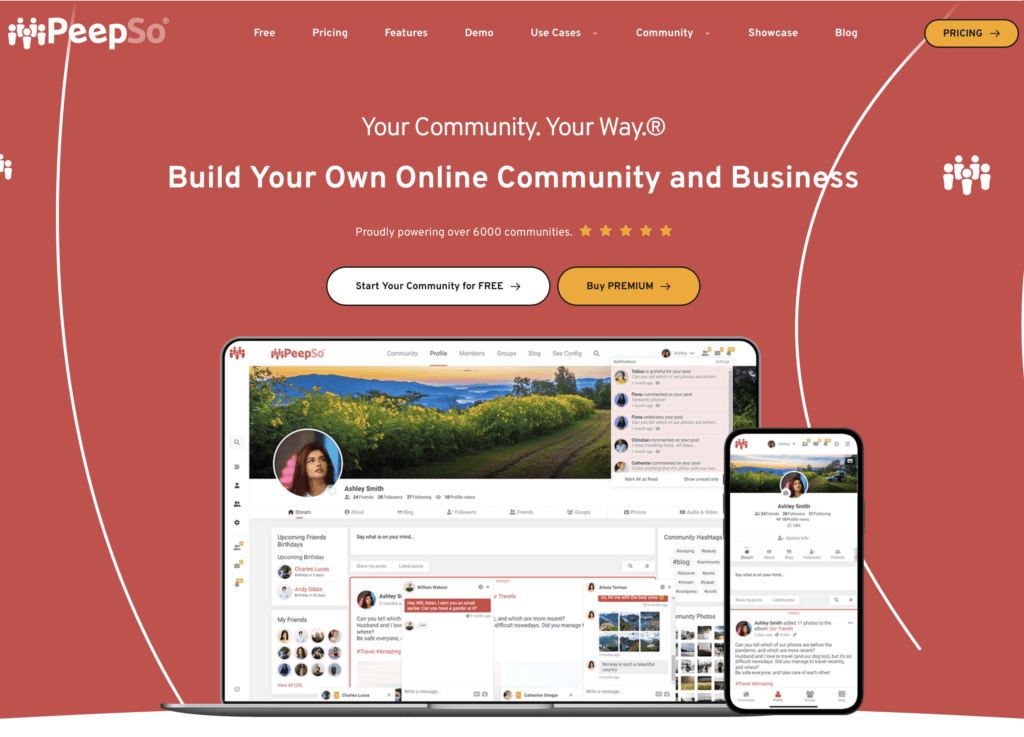
What Is PeepSo Geolocation?
This extension seamlessly integrates with the PeepSo plugin, enabling members to add their location to their profile, search for nearby members and groups, and display interactive maps on their community pages.
With this extension, PeepSo transforms into a location-aware social platform, making it easier for members to connect based on proximity. It supports member geotagging, groups geotagging, proximity search, and interactive maps—helping communities grow through location-based interactions.
Key Features of PeepSo Geolocation
Member Geolocation & Proximity Search
- Members can add a location to their profile and view the location of other members.
- Proximity search allows members and visitors to find nearby members based on address and distance.
- Displays an interactive map with search results showing members’ locations and distances.
- Sorting options enable members to filter search results by proximity.
Group Geolocation & Search
- Group admins can assign a location to their groups.
- Members can see the locations of different groups on a map.
- Adds a proximity search feature to the PeepSo Groups Directory, making it easy to find groups nearby.
Advanced Customization & Map Integration
- Fully integrates with GEO my WP’s Form Builder, allowing you to create custom geolocation search forms for PeepSo.
- Supports Google Maps API for accurate location detection and mapping.
- Users can enter an address, set coordinates, or move a marker on the map to select a location.
PeepSo Members Geolocation
The PeepSo Members Geolocation feature enhances member profiles with geolocation capabilities, allowing members to add their location, view other members on a map, and search for nearby connections based on proximity. This feature helps build a more interactive and location-aware community within PeepSo.
PeepSo Member Geotagging
Members can add a location to their profile in two ways:
- Using a PeepSo Profile Field – Admins can designate a specific profile field in the GEO my WP settings for members to enter their location.
- Using the GEO my WP Location Tab – A dedicated location tab is added to member profiles, allowing users to manually enter an address, set coordinates, or move a marker on an interactive map.
Once a member sets a location, it becomes visible to other members on the map, enabling location-based connections and easier networking.
- Members Geolocation General Settings 1
- Members Geolocation General Settings 2
- Members Geolocation General Settings 3
- Members Geolocation General Settings 4
- Logged-in Member Location Tab.
- Viewable Member Location Tab
Live Demo
Check out the PeepSo Member Location Tab in action: 👉 View Live Demo
PeepSo Members Proximity Search
The PeepSo Members Proximity Search feature integrates directly with the PeepSo Members Directory, enhancing it with advanced search and geolocation tools.
- Adds address and radius fields to the search form, allowing members to find others nearby based on proximity.
- Displays an interactive map above the search results, showing member locations, distances, and a link for directions.
- Allows sorting results by distance to help members connect with those closest to them.
- Members Geolocation General Settings 1
- Members Geolocation General Settings 2
- Members Geolocation General Settings 3
- Members Geolocation General Settings 4
- Members Directory 1
- Members Directory 2
Live Demo
See the PeepSo Members Directory with geolocation in action: 👉 View Live Demo
PeepSo Groups Geolocation
The PeepSo Groups Geolocation feature extends geolocation capabilities to groups, allowing group admins to add locations, display group locations on maps, and enable proximity-based group search. This makes it easier for members to find and join nearby groups that match their interests.
PeepSo Groups Geotagging
Group admins can add a location to their groups in two ways:
- Using the GEO my WP Location Tab – A location tab is added to the group’s profile page, allowing admins to manually enter an address, set coordinates, or drag a marker on a map.
- During Group Creation – GEO my WP adds an address field to the group creation form, enabling admins to set a location when creating a new group.
Once a group has a location, members can view it on the map and search for groups nearby based on address and distance.
- Groups Geolocation Settings 1
- Groups Geolocation Settings 2
- Groups Geolocation Settings 3
- Groups Geolocation Settings 4
- Groups Creation Form
- Groups Location Tab - Location Form
- Groups Location Tab - Map
Live Demo
See the PeepSo Group Location Tab in action: 👉 View Live Demo
PeepSo Groups Proximity Search
The PeepSo Groups Proximity Search feature enhances the PeepSo Groups Directory with advanced location-based search capabilities.
- Adds address and radius fields to the search form, allowing members to find nearby groups.
- Displays an interactive map above the group listings, showing group locations, distances, and links for directions.
- Allows sorting results by distance to help members find the closest relevant groups.
- Groups Directory Settings 1
- Groups Directory Settings 2
- Groups Directory Settings 3
- Groups Directory Settings 4
- Groups Directory Geolocation
- Groups Directory Geolocation
Live Demo
See the PeepSo Groups Directory with geolocation features:
PeepSo Groups Members Tab
The PeepSo Groups Members Tab extends geolocation functionality to the group members listing, allowing members to search for other group members nearby.
- Adds proximity search fields to the Group Members tab, making it easy to find nearby group members.
- Displays an interactive map showing the location of group members.
- Allows sorting members by distance for better networking within groups.
- Groups Members Tab Settings 1
- Groups Members Tab Settings 2
- Groups Members Tab Settings 3
- Groups Members Tab Settings 4
- Group Members Tab
Live Demo
See the PeepSo Groups Members Tab with geolocation features: 👉 View Live Demo
Requirements
To use the this extension, ensure that your site meets the following requirements:
- WordPress v5.4+
- GEO my WP v4.0+
- PeepSo Core Plugin v6.0+ – Download PeepSo
- PeepSo Groups Plugin (included with PeepSo subscription) – required for group geolocation features.
Enhance Your PeepSo Community with Geolocation
Integrate PeepSo Geolocation with GEO my WP today and transform your PeepSo-powered social network into an interactive, location-aware community.
Boost engagement, improve connections, and help members discover new people and groups near them!
👉 Explore PeepSo Geolocation Now
Frequently Asked Questions
What is PeepSo Geolocation?
PeepSo Geolocation is an extension powered by GEO my WP that adds location-based features to your PeepSo community, including member and group geotagging, proximity search, and interactive maps.
How can PeepSo members add their location?
Members can add a location to their profile using either a designated PeepSo profile field or the GEO my WP Location Tab, where they can enter an address, set coordinates, or place a marker on a map.
Can members search for other members based on location?
Yes, this extension enhances the Members Directory with geolocation features, allowing members and visitors to search for nearby members using address and distance filters.
Does the extension work with groups?
Yes! Group admins can add a location when creating a group or later via the Group Location Tab. Members can also search for groups near them using the Groups Directory.
What maps and geolocation services does this extension use?
The extension relies on the Google Maps API and OpenStreetMaps for precise location detection, interactive maps, and geolocation services.
Is PeepSo Geolocation compatible with the free version of PeepSo?
Yes, this extension works with the free version of PeepSo. However, if you want group geolocation features, you’ll need the PeepSo Groups plugin, which is included in PeepSo's premium plans.
Do I need GEO my WP for PeepSo Geolocation to work?
Yes, this extension is powered by GEO my WP, so you need to have the GEO my WP plugin installed on your site.
Where can I see a live demo of PeepSo Geolocation?
You can explore the extension in action by visiting our Live Demo.