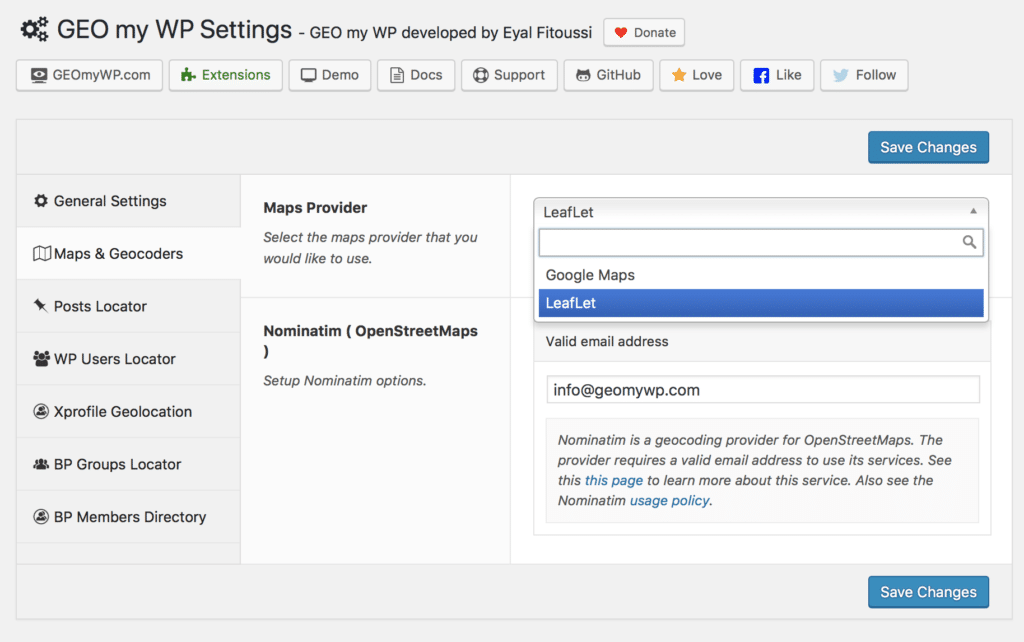Not too long since the last major update of GEO my WP ( GEO my WP v3.0 ), and the next major release, v3.1, is already here.
For the last couple of months, since the announcement of the new pricing modal and usage limit of Google Maps API, I have been busy working on adding an alternative to Google Maps. Mainly to provide a solution for users who might end up paying for Google Map services because of the new usage limit. But also to expand GEO my WP and make it possible to use any maps provider in the future.
GEO my WP 3.1 includes new geocoding and mapping classes that can be extended to work with different geocoding and maps providers. Out of the box, GEO my WP now supports Google Maps, and LeafLet as the maps engine, using OpenStreetMaps for layers and geocoding services.
Maps Providers
It is important to understand that the features differ between maps providers. Not all the features that Google Maps provides, OpenStreetMaps provides as well. So features like address autocomplete, Map Types and Map Styles, are not yet available with LeafLet and OpenStreetMaps. If you decide to use LeafLet instead of Google Maps, some features will not be available.
Geocoding Providers
Same as with maps providers, there is also a difference between Geocoding providers. Some geocoding providers are more accurate than others, have different coverage areas, and some are faster and more reliable than others. Switching between different geocoding providers in GEO my WP might affect the user experience and performance when adding or updating a location, and when searching for locations.
Choosing Maps Provider
To choose the maps provider, navigate to the dashboard -> GEO my WP -> Settings -> Maps & Geocoder tab, and select the maps provider from the "Map provider" drop-down menu. Once you choose, you will see the settings for the specific maps provider that you chose.
Note that the Google Maps API key input box moved under the new Maps & Geocoder tab.
Other changes in this release listed below:
- The default map markers replaced with new red and blue icons.
- New "Maps & Geocoding" tab added to GEO my WP's Settings page.
- Combine multiple core JavaScript and CSS files to improvde performance.
- Improvde code and use coding standards.
- Various bugs fix.
As always, I first release a major update as a beta and I need your help testing it. You can download GEO my WP 3.1 beta 1 from here.
GEO my WP's premium extensions were also updated, and are now compatible with GEO my WP 3.1. You can download the new version of the extensions from your account page.
You can use the comments below to post any questions, feedback and bug reports related to this update.
Thank you,
Eyal