
Using the Radius Per Location extension, you can set a specific maximum radius value for each location on your site, preventing those locations from showing in the search results when outside that range.
For example, a visitor on your site searches for locations within 20 miles from "Manhattan, New York". By default, GEO my WP will search and display all the locations that it could find within that range.
If a specific location is 18 miles away from Manhattan, New York, that location will show in the search results by default. However, if that location has a maximum radius value set to 15 miles, it will no longer show in the search results, even though it is within the 20 miles radius value of the search form.
The Radius Per Location extension can be extremely useful when one needs to limit the radius of service providers, such as delivery services, shipping services, professional services, and others. GEO my WP's search result will then be more accurate and will prevent the visitors of your site from seeing results that might not be relevant to them.
Requirements
- WordPress 4.3+
- GEO my WP 3.5+
Compatibility
The Radius Per Location extension is compatible with the core extensions and with the premium extensions listed below ( which are not included when purchasing the Radius Per Location extension and can be purchased separately ):
- Posts Locator core extension
- Members Locator core extension
- Buddypress Groups Locator version 1.6.5+ ( premium extension )
- WordPress Users Locator version 1.4.6 ( premium extension )
- AJAX Forms version 1.3.1 ( premium extension )
- Global Maps version 2.4.4 ( premium extension )
Radius Per Location Key Features
After installing and activating the Radius Per Location extension, a new "Service Radius" tab will be added to the location form of GEO my WP. Using this tab, you can set the maximum radius when creating or updating a location.
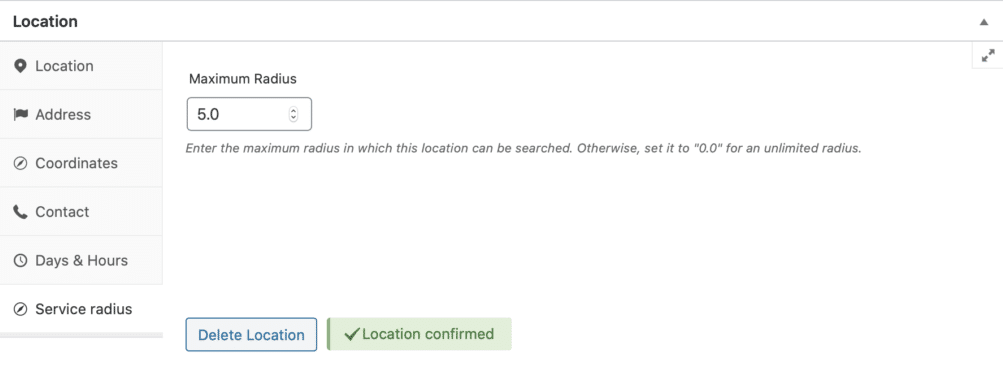
Service Radius tab
